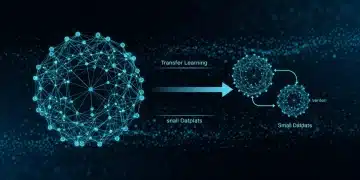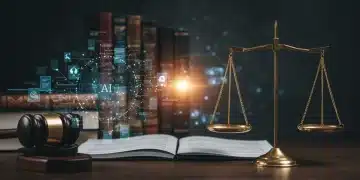Build an Image Recognition Model with TensorFlow: A Comprehensive Guide

Building a machine learning model for image recognition with TensorFlow involves several key steps, from data preparation and model selection to training, evaluation, and deployment, enabling computers to accurately identify and classify images.
Want to learn how to build a machine learning model for image recognition with TensorFlow? This guide will take you through the process, step by step, making it easy to understand and implement.
Understanding Image Recognition and TensorFlow
Image recognition, a branch of artificial intelligence (AI), empowers machines to identify and classify objects, people, places, and actions within images. TensorFlow, an open-source machine learning framework developed by Google, provides the tools and libraries necessary to create and train these models effectively.
This section offers a foundational understanding of image recognition and its significance, together with an introduction to TensorFlow and its critical role in the development of image recognition models.
The Significance of Image Recognition
Image recognition has revolutionized various industries and applications. It’s used in medical imaging for detecting diseases, in autonomous vehicles for object detection, in security systems for facial recognition, and in e-commerce for product identification. Understanding the significance of image recognition helps appreciate its wide-ranging impact.
- Healthcare: Assisting doctors in diagnosing diseases from medical images like X-rays and MRIs.
- Automotive: Enabling self-driving cars to identify traffic signs, pedestrians, and other vehicles.
- Security: Enhancing surveillance systems with facial recognition capabilities.
- Retail: Improving customer experiences through visual search and product recognition.
Image recognition’s ability to automate and enhance these processes makes it an indispensable technology in today’s world.
TensorFlow is an open-source library developed by Google, essential for building and training machine learning models, including those for image recognition. It provides a flexible and comprehensive ecosystem that supports various programming languages and platforms. TensorFlow simplifies the development process with its high-level APIs and robust tools.
TensorFlow’s features make it a top choice for developers and researchers in the field. Its ability to handle complex computations and large datasets efficiently ensures models can be trained effectively for accurate image recognition.
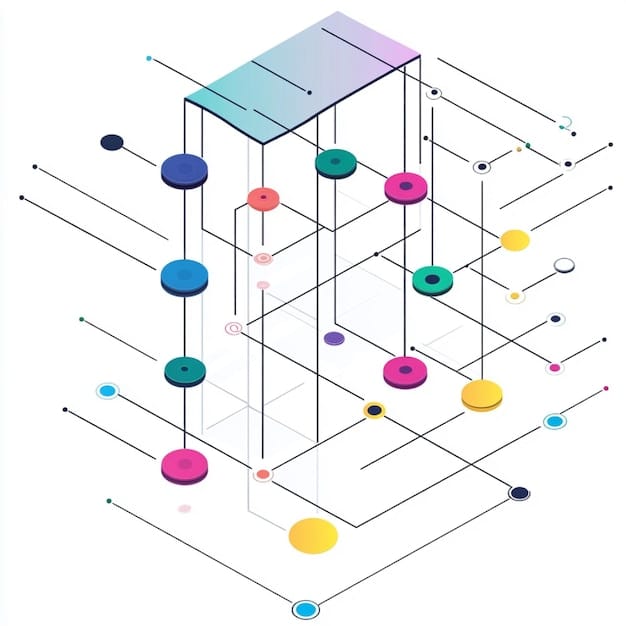
Setting Up Your Environment for TensorFlow
Before diving into building an image recognition model, it’s essential to set up your development environment. This involves installing TensorFlow and its dependencies, and ensuring you have the necessary hardware resources. A properly configured environment is crucial for a smooth development process.
This section offers a detailed guide on setting up your environment, highlighting the steps for installing TensorFlow and configuring your hardware for optimal performance.
Installing TensorFlow
The first step is to install TensorFlow on your system. TensorFlow supports multiple installation methods, including pip, conda, and Docker. The choice depends on your operating system and project requirements.
- Using pip: Open your terminal or command prompt and run:
pip install tensorflow. - Using conda: If you’re using Anaconda, run:
conda install tensorflow. - Using Docker: For containerization, pull the TensorFlow Docker image:
docker pull tensorflow/tensorflow.
Ensure you install the correct version of TensorFlow that matches your hardware and software configurations.
Your hardware resources significantly impact the performance of your image recognition model. TensorFlow can leverage GPUs (Graphics Processing Units) to accelerate training. A GPU can significantly reduce training time compared to a CPU (Central Processing Unit).
- GPU Support: Install the necessary NVIDIA drivers and CUDA Toolkit to enable GPU support.
- CPU Considerations: If using a CPU, ensure you have sufficient RAM and a multi-core processor.
- Cloud Services: Consider using cloud-based services like Google Cloud, AWS, or Azure for more powerful hardware.
Optimizing your hardware setup can lead to faster training times and better model performance.
Data Preparation: Gathering and Preprocessing Images
Data preparation is a critical step in building an image recognition model. It involves gathering a dataset of images and preprocessing them to ensure they are suitable for training. The quality of your dataset directly impacts the performance of your model.
This section covers data gathering techniques and preprocessing steps to create a high-quality dataset for your image recognition model.
Gathering a Dataset
The first step is to gather a dataset of images relevant to your recognition task. There are several ways to obtain a dataset, including using publicly available datasets or creating your own.
Publicly available datasets include:
- MNIST: A dataset of handwritten digits.
- CIFAR-10: A dataset of 60,000 color images in 10 classes.
- ImageNet: A large dataset with millions of images in thousands of classes.
If these datasets don’t meet your specific needs, you can create your own by collecting and labeling images.
Preprocessing images is essential to ensure consistent and optimal input for your model. Common preprocessing steps include:
- Resizing: Resizing images to a uniform size.
- Normalization: Scaling pixel values to a standard range (e.g., 0 to 1).
- Data Augmentation: Applying transformations like rotation, scaling, and flipping to increase dataset size and variability.
Tools like OpenCV and TensorFlow’s image processing functions can help automate these preprocessing steps, ensuring consistent and efficient data preparation.
Designing Your Model Architecture
The architecture of your model is a blueprint that defines how the model processes and learns from the input data. For image recognition, Convolutional Neural Networks (CNNs) are the most effective architecture. CNNs are designed to automatically and adaptively learn spatial hierarchies of features from images.
This section introduces CNNs and guides you through the process of designing an architecture suitable for image recognition.
CNNs are a specialized type of neural network designed for processing data that has a grid-like topology, such as images. They consist of several layers, including:
- Convolutional Layers: Apply filters to the input image to extract features.
- Pooling Layers: Reduce the spatial dimensions of the feature maps.
- Activation Functions: Introduce non-linearity to the model (e.g., ReLU).
- Fully Connected Layers: Combine features to make predictions.
Each layer performs a specific function to transform the input image into a set of features that can be used for classification.

Choosing the Right Layers and Parameters
Selecting the right layers and parameters is crucial for optimizing model performance. Considerations include:
- Number of Layers: Deeper networks can learn more complex features but require more computational resources.
- Filter Size: Smaller filters capture fine-grained details, while larger filters capture broader patterns.
- Pooling Type: Max pooling and average pooling are common choices, each with its advantages.
Experimentation is key to finding the optimal combination of layers and parameters for your specific image recognition task.
Training Your Image Recognition Model
Training is the process of teaching your model to recognize patterns in the data. This involves feeding the model your dataset, adjusting its parameters based on its performance, and repeating this process until the model reaches an acceptable level of accuracy. Effective training is crucial for building a high-performing image recognition model.
This section provides a step-by-step guide on training your model, covering loss functions, optimizers, and techniques to prevent overfitting.
The loss function measures the difference between the model’s predictions and the actual labels. Common loss functions for image recognition include:
- Categorical Cross-Entropy: Suitable for multi-class classification problems.
- Binary Cross-Entropy: Suitable for binary classification problems.
- Sparse Categorical Cross-Entropy: Similar to categorical cross-entropy but suitable for integer labels.
Choosing the appropriate loss function ensures the model learns to minimize errors effectively.
Selecting an Optimizer
The optimizer更新Date the model’s parameters to minimize the loss function. Common optimizers include:
- Adam: An adaptive optimization algorithm that adjusts the learning rate for each parameter.
- SGD (Stochastic Gradient Descent): A simple optimization algorithm that updates parameters based on the gradient of the loss function.
- RMSprop: Another adaptive optimization algorithm that improves upon SGD by using a moving average of squared gradients.
Selecting the right optimizer can significantly impact the convergence speed and final performance of your model.
Evaluating and Improving Model Performance
Evaluation is the process of assessing how well your model performs on unseen data. This helps you understand the model’s strengths and weaknesses and identify areas for improvement. Effective evaluation is crucial for building a reliable image recognition model.
This section guides you through the evaluation process, covering metrics like accuracy, precision, recall, and F1-score, as well as techniques for improving model performance.
Metrics for Evaluation
Several metrics can be used to evaluate model performance, including:
- Accuracy: The percentage of correctly classified samples.
- Precision: The ratio of true positives to the total number of predicted positives.
- Recall: The ratio of true positives to the total number of actual positives.
- F1-Score: The harmonic mean of precision and recall.
These metrics provide a comprehensive view of the model’s performance across different aspects of the classification task.
Improving model performance involves several techniques, including:
- Hyperparameter Tuning: Adjusting parameters like learning rate, batch size, and number of epochs.
- Regularization: Adding penalties to the loss function to prevent overfitting.
- Data Augmentation: Increasing the size and variability of the dataset.
Iteratively evaluating and refining your model is essential for achieving optimal performance.
| Key Point | Brief Description |
|---|---|
| 🖼️ Data Preparation | Gather, preprocess, and augment images for training data. |
| 🧠 Model Design | Create a CNN architecture with convolutional, pooling, and fully connected layers. |
| 🚀 Model Training | Use loss functions and optimizers to train the model efficiently. |
| 📊 Model Evaluation | Evaluate performance using metrics like accuracy and F1-score. |
Frequently Asked Questions
▼
Image recognition is a technology that allows computers to identify objects, people, and places within an image, enabling automated analysis and decision-making.
▼
TensorFlow is an open-source machine learning framework that provides tools and libraries for building and training robust image recognition models efficiently.
▼
Preparing image data involves gathering, resizing, normalizing, and augmenting images to create a high-quality dataset for the model.
▼
A CNN is a specialized type of neural network for processing grid-like data such as images, utilizing convolutional and pooling layers for feature extraction.
▼
Improving model performance involves hyperparameter tuning, regularization techniques, and increasing the size and variability of the dataset through data augmentation.
Conclusion
By following this comprehensive guide, you’ve learned how to build a machine learning model for image recognition with TensorFlow. From setting up your environment to designing, training, and evaluating your model, you now have the knowledge and tools to create powerful image recognition systems. Keep experimenting and refining your skills to unlock the full potential of machine learning in image recognition.